
In an earlier post we looked at how to combine elearning with an on-the-job mentoring program. I received a lot of questions about the learning journal. So in today’s post we’ll look at the basic structure of the learning journal and how you could use something like it to complement your elearning courses.
The Value of a Learning JournalBefore we look at how to set up the learning journal, let’s review where it adds value:
- Connects elearning to real world activities. The learning journal is used as a bridge between the learning that happens in the elearning course and what happens in the real work environment. Elearning courses let you compress a lot of the instruction and content which can save time during the training. It also has the benefit of complementing both the learner’s schedule and that of the peer coach.
- Guides the learner’s progress. By including a calendar of activities and objectives, the journal acts as a map for the learning process. It sets expectations for the training program with specific activities. It also ensures consistency.
- Captures key learning points. Often during the training time (especially with elearning courses) we only get one shot at the information. For the learner the journal can be used as a personal work manual that contains key information, personal notes, and other resources relevant to the job, even after the initial training period. In essence, it becomes a job manual.
- Tracks completion of training. For the organization, the journal acts as a record for the training program. I usually include a formal record of completion that can be forwarded to the manager or human resources department if needed.
Using a Learning Journal
Here’s a rough breakdown of how I’ve used the learning journals in the past:- Chunks. The training program is broken into chunks or modules. The goal is to keep it flexible and manageable. You don’t want big long modules. Each module combines some elearning with hands-on instruction.
- Notes. The learner uses the journal to follow along with the elearning course. It can be used to take notes and jot down quick questions to ask later during the time with the peer coach.
- Review. Inside the journal you can ask some review questions. In addition, the peer coach has review questions to pose after the elearning is complete. This helps her assess the learner’s level of understanding prior to doing some hands-on activities. It’s a great way to find and fill gaps in understanding.
- Practice. The peer coach facilitates the hands-on instruction or practice activities that correspond with the elearning module. Use a calendar or schedule to list the practice activities.
- Track. Upon completion of the training, the learner runs through a self-assessment. It can be as simple as a detailed task list that the learner can review and mark off when completed. This can serve as an informal training record. Or you can insert a formal training record in the learning journal that is completed and forwarded to whoever it is that tracks training.
Inside the Learning Journal
There are a number of ways to design a learning journal that bridges the course content with the real world activities. Here are a few of the main sections you can include.Introduction
- Explain the overall training objectives and expectations. Detail how the program works with the peer coaching, practice activities, and learning journal. Let them know that the learning journal is their personal training manual that they can always reference later if they need more help.
- Determine how long the formal training should last. Then calendar the activities. For example, you have a two-week program with five modules. Each module consists of an elearning course and some real-world practice activities. You want to map out a series of tasks over the two-week period. This establishes an agenda and the expectations for the time in training.
- Create a note-taking section that corresponds with the elearning module. I like to add visual clues where it makes sense. For example, if I show parts of a machine, I’ll include that in the learning journal or give them an activity where they label the parts of the machine on the paper. I also like to include a few fill in the blank sections for critical information.
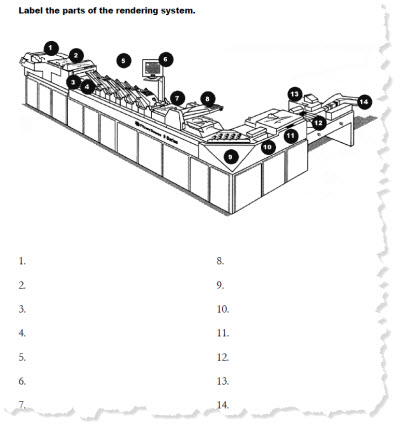
- The main point here is to create a note-taking section for them to use with the elearning modules. I try to capture the critical information and the type of stuff they may need to reference on the floor when they’re away from the elearning course.
- How you create the elearning modules and learning journal is up to you. Try to stay lean and as engaging as you can. The elearning module doesn’t have to include every piece of information because you have the learning journal and other resources to complement it.
- At the end of key learning points, add a few review questions. I also include a review at the end of the module. This isn’t a stump the learner activity or a graded review. They should be questions that pertain to the essential objectives of the module and what they’ll need to know when they’re on the floor. These can also be used to facilitate some ongoing discussion with the peer coach.
- Part of the training program is training peer coaches. For them it’s a great way to develop some supervisory skills. We train them on the program; how to give feedback and how to assess the new learner.
- You can create a peer coach guide to go with the learning journal. I usually just have a peer coach section in the learning journal that triggers some dialogue between the peer coach and the new learner. At this point the peer coach wants to get a feel for what the person has learned from the modules and their level of understanding before doing some real activities.
- It’s a good idea to do schedule some debrief activities with the peer coaches because they’ll help you build the best training program. They can share where people are getting stuck and some of the best practices they have. In addition, all training programs have some sense of bureaucracy. Working with the peer coaches is a great way to get rid of it.
- Create a list of all tasks that the new learner should be able to perform at the end of the training. Be specific. Stating that they meet safety requirements is vague. But stating that they know how to put on the safety gear and activate the alarm in case of an emergency is more specific.
- The learner can review the list and mark off those tasks that he feels confident in. If he has questions about tasks or needs some remedial assistance you’ll know what to focus on.
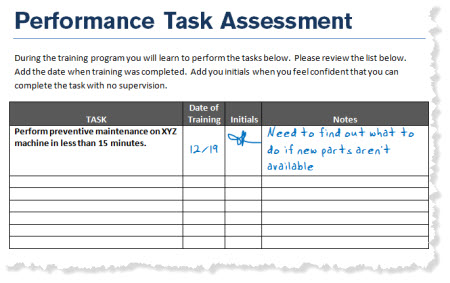
- The checklist is also a good guide for the peer coach. She can pull some random tasks and have the learner demonstrate that he can complete them.
- You can use the checklist as a proof of training or create a formal training record. When I create the training record I’ll list all of the tasks for that module and then have the learner and peer coach sign it. This gets forwarded to the appropriate department.
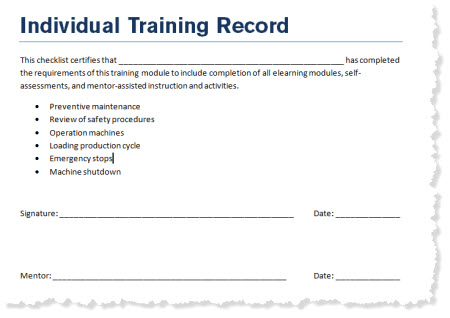
Additional Resources
- Since this learning journal acts as their personal training manual, I like to include additional resources—things like important contacts, sites on the intranet, or any other information they may need. This way they have a quick, single-source reference if they need help after the training is complete.
I’d love to hear your thoughts. Feel free to share them by clicking on the comments link.
No comments:
Post a Comment
Thanks for the comment