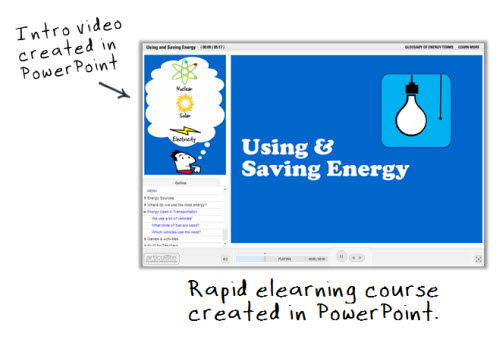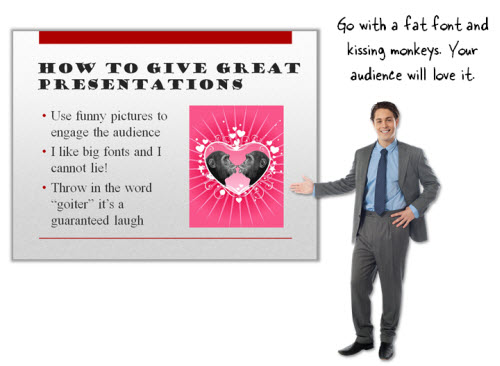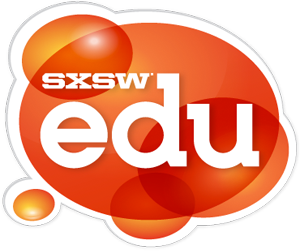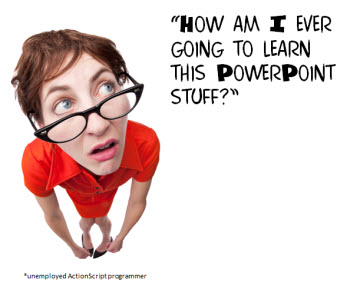It seems that, for years, people have been writing obituaries for the corporate Learning Management System (LMS). Just do a quick search for “LMS is dead” and you’ll find many blog posts, articles, webinars and conference presentations discussing its demise. Some people, myself included, have even been actively working towards this end trying to hasten its death through carefully worded argument and debate. The trouble is that many organisations have invested heavily in their LMS. Somehow that investment needs to be recouped.
So, rather than throw the whole thing out, its role needs to be adjusted so the LMS becomes a better fit for what is needed now.
Let’s look at some of the typical problems encountered with most modern-day LMS implementations: They lock content away inside monolithic SCORM packages, often making little use of metadata, and no use of deep textual searching, to help people find content.They are separate from work. The model is like that of a separate training room and trainer, rather than a coach who works with you when you need it. Which do you think is the most effective?
LMS’s are difficult to use. I have worked with an LMS bundled by a major ERP system provider which had, by far, the most unintuitive interface and user workflows I have ever had the misfortune to encounter. This is not atypical. If we have to train end-users (NB. not administrators…) to use our systems, then we’ve done something seriously wrong! They have little to do with informal learning.
The title says it all: Learning Management System.
The LMS is about supporting formal training, and helping organisations work out which people should undertake which training.As most of us realise, this is just the tip of the iceberg when it comes to the real learning that is taking place inside organisations. It’s important, but the mismatch of investment between formal and informal learning often seems unjustifiable. They record data that has little meaning. Don’t get me started… So many managers seem to think that if you record the fact that someone has viewed every page or can answer 10 questions straight after reading the content, that equates to them having learned something. (Perhaps, if we point them towards the Ebbinghaus forgetting curve, we might help them to change their minds.)
We need to learn how to make the important measurable, rather than the measurable important.All we are doing currently is measuring inputs, but treating that as evidence. That can’t be right, can it?
But what are LMS’s good at:
- Administering and recording training activity. For organisations that manage their face-to-face training on spreadsheets, often with large teams just moving bits of paper around, the LMS (or a better description: Training Administration System) brings massive benefits in efficiency, in reporting, and, often, in accuracy.
Let’s be clear. If you have a definite need to run formal training (whether online or face-to-face) an LMS is a useful tool for administering that training (although not necessarily for delivering it).
- Delivering computer-marked assessments. I don’t mean the assessments that come in SCORM packages – where the only output is a pass or fail. I mean industrial strength multiple choice exams, with randomisation from a pool of questions and deep analysis tools (including ones which help you assess the effectiveness of each question).
- Joining up competencies and performance data with learning opportunities. This is where some of the major LMS’s are heading – towards talent management. It’s an obvious use case. But it does depend on one key thing – the competency and performance data must be accurate, consistent and up-to-date for the system to work effectively. If you’ve got that, then great. If not, then your investment may be somewhat wasted.
Alongside the formal learning opportunities provided and administered by the training department, we are now seeing systems put in place that, although not marketed as learning systems, are ideal for supporting informal learning. Systems like social networking tools – which enable better communication across organisational silos. Systems that allow user-generated content, particularly video, to be shared. Systems (like our own Bravais) that enable content to be published to a repository outside of the LMS for use in a much larger, searchable, informal learning context.
The important thing to note is that, often, these systems are not bought in by the training or L&D department, but by Operations. They’re not bought as learning tools, but as a means of getting the job done. Perhaps it’s time for a rethink about where it fits best, and, maybe even stop trying to do everything with it?
–
This post was authored by Mark Berthelemy, Customer Account Manager at Xyleme, Inc. @berthelemy